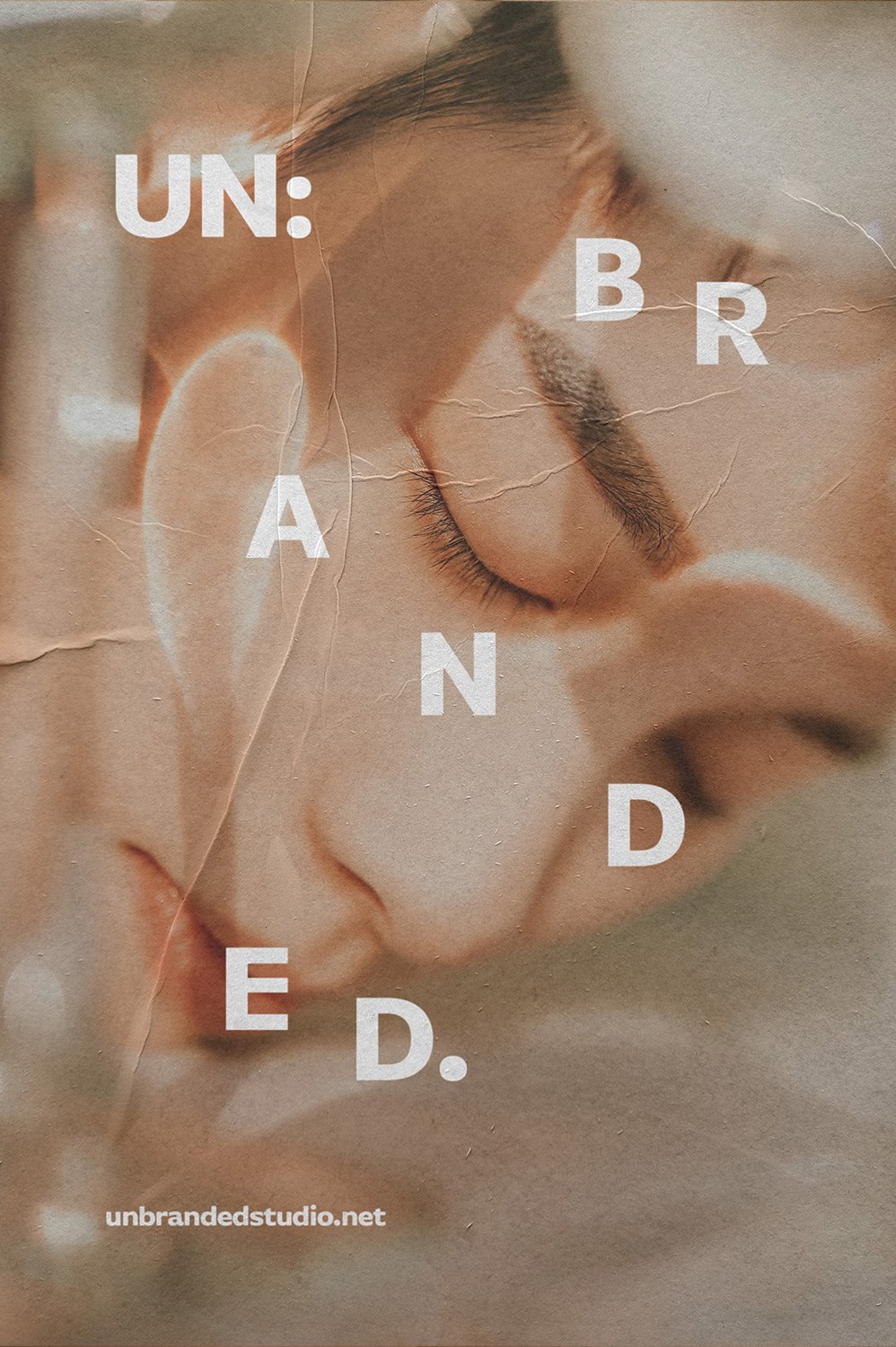Textured Paper No.1
Effortlessly add depth and texture to your artwork with our collection of hi-resolution paper textures. In just a few clicks, you can elevate your designs and bring a real world dimension to your projects.
File Type: PSD Adobe Photoshop File
Resolution: 2800px X 3915px (300PPI)
Download Size: 275.5MB
License: Commercial
Extra Info: After purchase, you will receive a secure link to your files. Your unique download link will be available for 24 hours after purchase.
Please have your computer connected to wi-fi before downloading as this is a large download.
Effortlessly add depth and texture to your artwork with our collection of hi-resolution paper textures. In just a few clicks, you can elevate your designs and bring a real world dimension to your projects.
File Type: PSD Adobe Photoshop File
Resolution: 2800px X 3915px (300PPI)
Download Size: 275.5MB
License: Commercial
Extra Info: After purchase, you will receive a secure link to your files. Your unique download link will be available for 24 hours after purchase.
Please have your computer connected to wi-fi before downloading as this is a large download.
Effortlessly add depth and texture to your artwork with our collection of hi-resolution paper textures. In just a few clicks, you can elevate your designs and bring a real world dimension to your projects.
File Type: PSD Adobe Photoshop File
Resolution: 2800px X 3915px (300PPI)
Download Size: 275.5MB
License: Commercial
Extra Info: After purchase, you will receive a secure link to your files. Your unique download link will be available for 24 hours after purchase.
Please have your computer connected to wi-fi before downloading as this is a large download.
Adding your artwork:
1. Begin by opening the .psd in Adobe Photoshop.
2. Drag your artwork or imagery into the file and place it below the locked “ADJUSTMENTS” layer group.
3. Save your artwork. That’s it!
Images in these mock ups are credited to Unsplash and it’s creators:
White moth orchids in clear vase: Zoe Schaeffer
Man’s face: Sunny Ng
Woman leaning on white table: Aiony Haust
Person in brown jacket leaning on grey wall: Nathan Dumlao
*Hot Tips: To make your mock-up look more natural, try muting your artwork colour a bit. Printed artwork is never as punchy as it looks on screen. Muting your colours will make the entire mock-up appear more authentic.